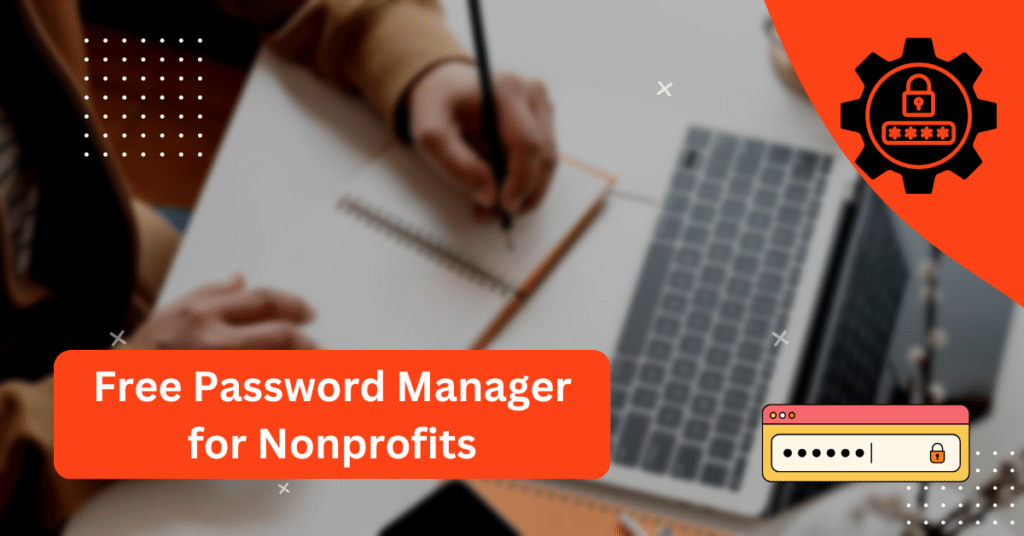Discover the best free password manager for nonprofits. Find the perfect fit to secure your team’s passwords and boost cybersecurity without added cost.
Despite having tight budgets and few resources, nonprofits put in a lot of effort to have an impact. Although a password manager may seem unattainable, there are strong, cost-free alternatives accessible, so you don’t have to sacrifice security for price!
We’ll examine the top free password managers designed specifically for charity organizations in this post. You’ll learn how these technologies serve your objective without adding to your costs by managing your team’s passwords in a safe and effective manner. Bid farewell to forgotten passwords and welcome to increased organizational security!
Ensuring password security is essential in today’s digital environment, particularly for charitable organizations that manage sensitive data. Nonprofits manage a vast amount of data, including donor details, volunteer information, and financial records. A lone data breach has the potential to harm a nonprofit’s standing and undermine the trust that it has established with the community. However, a lot of charitable organizations have trouble keeping up strong password policies, which pose serious cybersecurity threats.
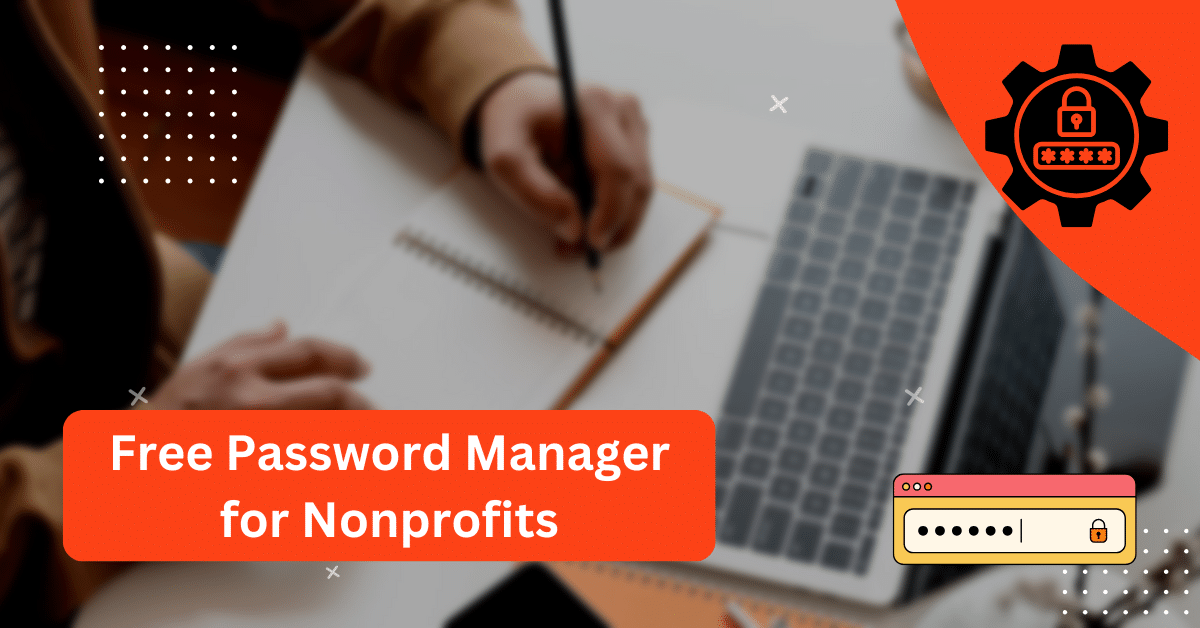
The Risks of Poor Password Practices
Nonprofits that use weak password policies may be more susceptible to cyberattacks, which might compromise sensitive data and result in large financial losses. Frequently used passwords, password reuse across accounts, and password storage unsecure methods are prevalent practices that put charitable organizations at risk of data breaches. Such infractions may cause donors to lose faith in the organization and perhaps jeopardize its continued existence. Nonprofits must thus emphasize password security and implement practical solutions to reduce these risks.
Challenges Nonprofits Face with Password Security
Password management is a special difficulty for nonprofit organizations. Many organizations lack the staff and resources necessary to tackle cybersecurity, in contrast to major enterprises with specialized IT teams. These are some of the main difficulties they face:
Limited Budgets for IT Tools
Nonprofits often operate on tight budgets, making it difficult to allocate funds toward advanced IT tools. Investing in a premium password manager or other cybersecurity solutions might seem out of reach for smaller organizations. However, without these tools, the risk of data breaches increases, which could end up costing more in the long run.
Lack of Dedicated Tech Teams
Many nonprofits lack a dedicated tech team, relying instead on volunteers or staff with limited technical expertise. This can make it challenging to establish robust cybersecurity measures, including secure password practices. As a result, nonprofits may struggle to keep up with best practices, such as regularly updating passwords and implementing two-factor authentication.
Potential Cybersecurity Risks
Nonprofits are often targeted by cybercriminals due to the valuable data they possess, including donor information and financial details. Without proper password management, nonprofits become easy targets for phishing attacks and other cyber threats. This makes it even more important for them to adopt tools that can help secure their accounts and protect sensitive information.

The Importance of Using a Password Manager
Given these challenges, using a password manager is a practical solution for nonprofits to enhance their security posture. A password manager can simplify the management of complex passwords, ensuring that staff and volunteers use unique, strong passwords for each account. Here’s why a password manager is essential for nonprofits:
Streamlining Security
A password manager helps nonprofits store and manage passwords securely in a centralized vault, reducing the need for manual tracking. This allows team members to access shared accounts without compromising security. Tools like Bitwarden and Passwordstate offer secure storage and can be a great fit for nonprofits seeking reliable password management solutions.
Avoiding Password Fatigue
Password fatigue occurs when users are required to remember multiple complex passwords, leading them to reuse passwords or create simple, easy-to-guess ones. A password manager can automatically generate strong passwords for each account, alleviating the burden on users. For example, Dashlane Nonprofit provides a user-friendly interface that makes it easier for staff and volunteers to maintain secure login credentials without the hassle of remembering them.
Maintaining Access to Crucial Accounts
Nonprofits need uninterrupted access to critical tools like email accounts, donor management systems, and financial platforms. A password manager ensures that account access is never lost, even if a team member leaves or forgets a password. This is particularly important for small nonprofits that might not have a dedicated IT staff to reset passwords. Tools like Bitwarden Non-Profit Pricing offer cost-effective solutions tailored to nonprofit needs.
Finding the Best Password Manager for Your Nonprofit
When selecting a password manager, nonprofits should consider solutions that balance security, ease of use, and cost. Here are some options worth exploring:
: Known for its open-source approach, Bitwarden offers a nonprofit pricing model that is ideal for organizations on a budget. It provides secure password storage, sharing, and multi-factor authentication.
Dashlane: While Dashlane Nonprofit options may require a subscription, it offers robust security features that can be beneficial for nonprofits looking for user-friendly password management.
Passwordstate: This tool is known for its enterprise-level security features, making it a good choice for nonprofits that handle a high volume of sensitive data.
For nonprofits that are hesitant to invest in paid solutions, finding the best free password manager for nonprofits is crucial. Free options like Bitwarden offer sufficient features to get started, while paid versions unlock advanced functionality as the organization grows.
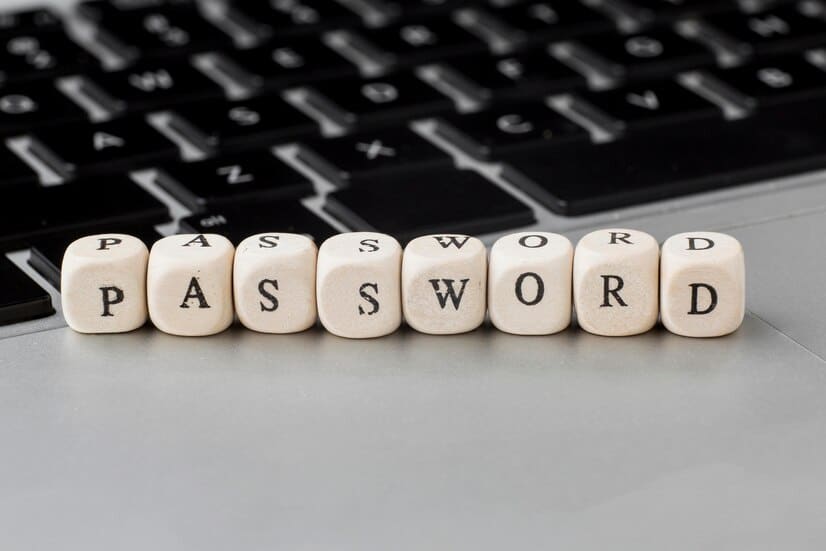
What is a password manager?
A password manager is a software tool designed to help users securely store, generate, and manage their passwords for different online accounts. It acts as a digital vault, encrypting your passwords and other login credentials, ensuring that they are protected from unauthorized access. This tool is especially valuable for maintaining strong and unique passwords, reducing the risks associated with password reuse and weak password practices.
Key Functions of a Password Manager
- Secure Storage: Password managers store login credentials in an encrypted vault, protecting them from potential cyberattacks. Users only need to remember one master password to access all of their saved passwords.
- Password Generation: Many password managers can automatically generate strong, random passwords that are difficult to crack. This feature ensures that each account has a unique password, reducing the risk of a security breach.
- Auto-Filling Credentials: Password managers can automatically fill in login credentials on websites and apps, saving users time and minimizing the chance of typing errors. This functionality is particularly useful for individuals managing multiple accounts across various platforms.
Types of Password Managers (Free vs. Paid)
Free Password Managers
Free password managers provide essential features, such as storing and generating passwords, making them a suitable choice for individuals and smaller organizations, like nonprofits with tight budgets. While free versions typically come with some limitations—such as restricted storage or fewer advanced features—they still offer adequate security for those who need basic functionality. Some of the best free password managers for nonprofits include Bitwarden, which offers open-source security and free tier options with basic password management capabilities.
Pros:
- No cost involved, making them accessible to nonprofits.
- Often provide core features like password storage and auto-filling.
Cons:
- Limited storage or fewer features compared to paid versions.
- May lack advanced security options like dark web monitoring or priority customer support.
Paid Password Managers
Paid password managers offer enhanced features and additional layers of security, making them a good investment for larger nonprofits or those handling highly sensitive data. Premium versions often include features such as password sharing, multi-device synchronization, encrypted file storage, and advanced multi-factor authentication. Examples include Dashlane Nonprofit and Passwordstate, which offer tailored solutions for organizations with specific needs.
Pros:
- More robust features, including secure password sharing and multi-device support.
- Often include additional security tools, such as encrypted file storage and breach alerts.
Cons:
- Can be costly, especially for smaller nonprofits with limited budgets.
- The advanced features might not always be necessary for organizations with simple password management needs.
Relevance for Nonprofits with Limited Budgets
For nonprofits, the choice between a free and a paid password manager depends largely on their budget and security needs. Smaller nonprofits may find that a free password manager for nonprofits meets their needs without straining their resources. Meanwhile, larger organizations or those dealing with highly sensitive donor data might benefit from investing in paid solutions like Passwordstate or Bitwarden Non-Profit Pricing, which provide enhanced security and support.
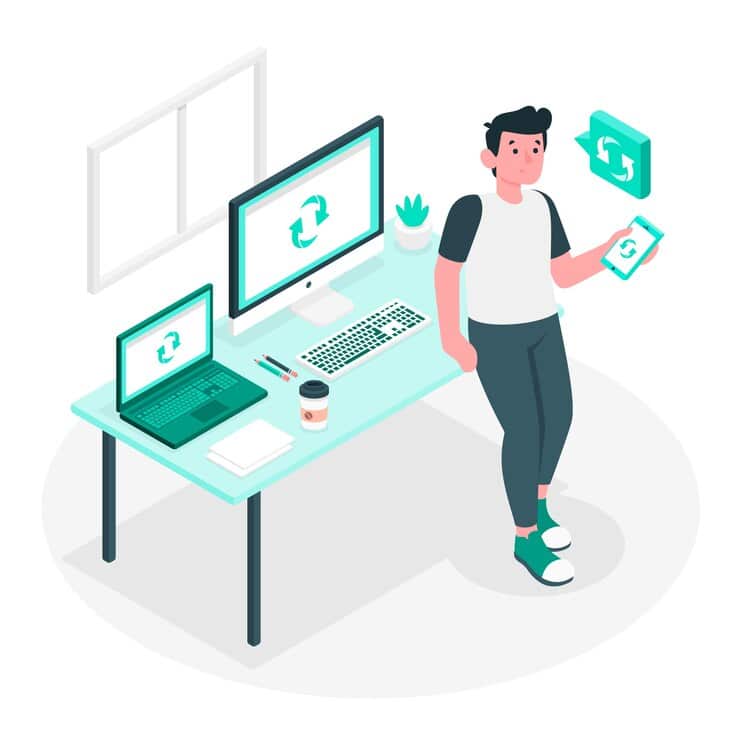
Benefits of Using a Password Manager for Nonprofits
Nonprofits often handle sensitive data, from donor information to financial records, making cybersecurity a top priority. Implementing a password manager can significantly enhance security, streamline operations, and ensure efficient access management. Let’s explore the key benefits of using a password manager for nonprofits:
Improved Security
A password manager is a critical tool for enhancing the security of a nonprofit organization. It allows users to store passwords in an encrypted digital vault, safeguarding them from unauthorized access. Here’s how password managers can help nonprofits maintain robust security:
- Avoid weak or reused passwords: Many cybersecurity breaches occur due to weak or reused passwords. Password managers generate complex, unique passwords for each account, minimizing the risk of breaches. This feature is particularly valuable for nonprofits, where a single compromised account can jeopardize sensitive information.
- Secure Storage: Password managers store encrypted passwords, making them accessible only to authorized users. This prevents unauthorized access, even if the device is lost or stolen. Nonprofits can be confident that their data remains secure, reducing the risk of potential security incidents.
By using a password manager, nonprofits can bolster their cybersecurity efforts, ensuring that donor and operational data remains protected.
Efficiency and Productivity
Efficiency is crucial for nonprofits, especially those with limited resources. A password manager not only enhances security but also boosts productivity by eliminating common password-related issues.
- Time-saving: Password managers save time by automatically filling in login credentials, allowing team members to access their accounts quickly. This is especially beneficial for small teams, where time is often stretched thin.
- Reduced Password Resets: Forgotten passwords can be a significant productivity drain, leading to time-consuming resets. A password manager stores all login credentials securely, making it easy for team members to access their accounts without the need for frequent resets.
With a password manager, nonprofits can reduce the time spent on managing passwords, allowing them to focus more on their mission-driven activities and less on administrative tasks.
Centralized Access Control
Managing access to sensitive accounts and data is vital for nonprofits, particularly when multiple team members need access to shared systems. A password manager provides centralized control, making it easier to manage who can access what:
- Centralized Control Over Passwords: Nonprofits can control access to key accounts from a single platform, ensuring that only authorized team members have access. This helps prevent unauthorized access and enables better oversight of who has access to which accounts.
- Audit Trails and Usage Logs: Many password managers offer audit trails, allowing administrators to track who accessed specific accounts and when. This feature is invaluable for nonprofits looking to maintain transparency and accountability in their operations.
By implementing centralized access control, nonprofits can maintain better oversight of their digital assets, ensuring that sensitive information is accessible only to those who need it.
capabilitiesPassword-sharing capabilities
Collaboration is a hallmark of nonprofit work, and secure password sharing can be a game-changer for teams working on joint projects or using shared systems. Password managers simplify and secure this process:
- Secure Password Sharing: Nonprofits often need to share access to software, databases, or online tools among team members. A password manager allows secure sharing of passwords without exposing them in plaintext or over email, reducing the risk of interception.
- Controlled Access for Temporary Collaborators: For temporary team members or volunteers, a password manager can grant limited access to specific accounts without compromising overall security. Once their role is complete, access can be easily revoked.
By using a password manager, nonprofits can facilitate smooth collaboration among their team members while keeping security at the forefront.
Features to Look for in a Free Password Manager for Nonprofits
Managing passwords can be a daunting task for nonprofits, especially when dealing with multiple platforms and a team that might not have extensive technical expertise. A good password manager can streamline operations, protect sensitive information, and ensure secure collaboration within the organization. When choosing a free password manager, it’s essential to focus on the following features:
Ease of Use
For nonprofits, a simple, user-friendly interface is more than just a nice-to-have; it’s a necessity. Many nonprofits do not have dedicated IT teams or staff with advanced technical skills. A password manager with an intuitive design ensures that everyone, from volunteers to directors, can access and use the tool without extensive training. This ease of use allows for a smoother integration into daily operations, reducing the learning curve and allowing the organization to focus on its core mission.
Unlimited Password Storage
Nonprofits often juggle various online platforms—donor management systems, social media accounts, email platforms, and more. A password manager with unlimited password storage is vital to accommodate this diversity. Limiting the number of stored passwords can create hurdles, forcing organizations to seek alternative storage methods that might not be as secure. With unlimited storage, nonprofits can keep all their credentials in one secure location, simplifying access and improving efficiency.
Multi-Device Synchronization
Nonprofit teams are often spread across different locations, whether it’s due to remote work, on-the-ground activities, or partnerships. A password manager that offers multi-device synchronization ensures that staff can access necessary credentials from any device—be it a laptop, tablet, or smartphone. This feature is especially important for nonprofits, as it allows seamless work across various environments, ensuring continuity in operations and minimizing disruptions due to lost or forgotten passwords.
Secure Password Sharing
Collaboration is at the heart of many nonprofit activities, but sharing passwords over unsecured channels like email or chat can expose sensitive information. A password manager with secure password sharing capabilities allows team members to share credentials safely. This feature ensures that passwords can be shared with the right people without risking unauthorized access. It is especially useful for managing shared accounts, such as social media platforms or donor databases, where multiple users require access without compromising security.
Two-Factor Authentication (2FA) Compatibility
In today’s cybersecurity landscape, a password alone is not enough. Two-Factor Authentication (2FA) provides an additional layer of security by requiring a second form of verification, such as a code sent to a mobile device. A password manager that integrates smoothly with 2FA systems can significantly enhance the security of your nonprofit’s sensitive data. This is crucial for protecting information about donors, beneficiaries, and internal operations, ensuring that even if a password is compromised, unauthorized access is still prevented.
Encryption Standards
Strong encryption is the backbone of any secure password manager. Look for managers that use AES-256 encryption, a standard trusted by governments and financial institutions worldwide. This level of encryption ensures that even if data were intercepted, it would be nearly impossible to decipher. For nonprofits handling sensitive information—be it donor details or financial records—strong encryption standards protect against breaches and unauthorized access, giving peace of mind to both staff and stakeholders.
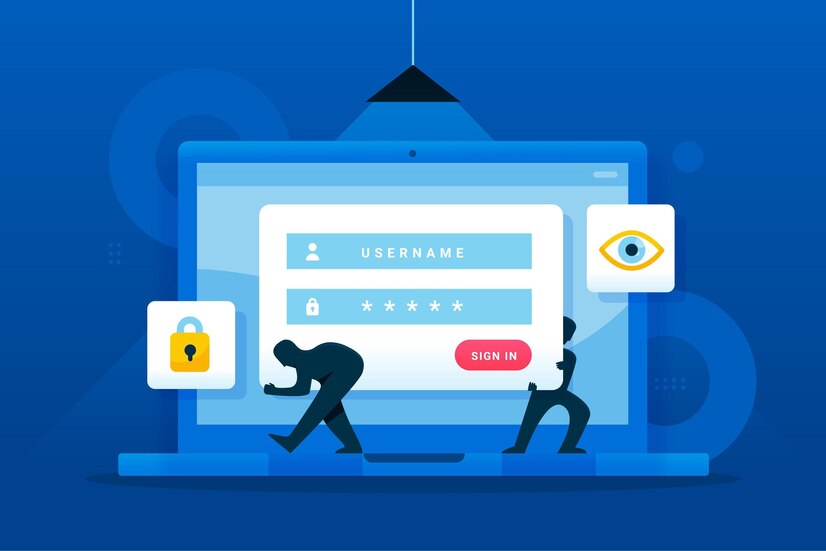
Best Free Password Managers for Nonprofits
Nonprofits often operate with tight budgets, making it crucial to find effective, no-cost solutions for managing digital security. Here’s a roundup of the best free password managers suitable for nonprofits, each offering unique benefits that can help streamline operations and ensure data security.
Bitwarden
Overview: Bitwarden’s free version offers a robust solution for nonprofits, providing all the essential tools needed to secure passwords without any cost.
Key Features:
- Unlimited Password Storage: Store as many passwords as needed without hitting a limit, making it ideal for organizations that rely on multiple platforms.
- Two-Factor Authentication (2FA) Support: Integrates with various 2FA apps to add an extra layer of security.
- Secure Password Sharing: Enables sharing passwords safely with team members, ensuring smooth collaboration without compromising security.
Why It’s Ideal for Nonprofits: Bitwarden’s intuitive interface and comprehensive free plan make it an excellent choice for nonprofits, particularly those that need a simple yet powerful tool for managing passwords. Its community-focused approach aligns well with the mission of many nonprofit organizations, offering security without hidden fees.
LastPass (Free Version)
Overview: LastPass is known for its user-friendly interface and is a popular choice for individuals and small teams, including nonprofits.
Key Features:
- Password Vault with Auto-fill: Save and auto-fill passwords across websites and apps for a seamless experience.
- Secure Notes: Store encrypted notes for extra-sensitive information, such as donor details.
- Multi-Device Syncing (Limited): As of recent changes, LastPass Free only allows syncing between devices of the same type (e.g., all mobile or all desktop).
Advantages for Small Nonprofits: The multi-device syncing limitation may be restrictive for larger teams, but for small nonprofits, it’s a practical and straightforward option. It is ideal for organizations with a few staff members who primarily work from either desktop or mobile devices, offering a secure way to manage their credentials without the cost of premium plans.
NordPass (Free Version)
Overview: NordPass, developed by the team behind NordVPN, offers a solid free password management tool with features designed for small teams and remote workers.
Key Features:
- Secure Password Sharing: Share passwords with other team members without risking exposure through email or chat.
- Security Audits: Conduct password health checks to identify weak or reused passwords, helping nonprofits maintain a higher level of security.
- User-Friendly Interface: Simple design that makes it easy for staff without technical backgrounds to use.
How It Compares to Other Options: While NordPass’s free version does not offer as many features as its premium plans, its focus on security audits sets it apart. This feature can be particularly beneficial for nonprofits looking to identify potential vulnerabilities in their password practices, making it a competitive choice alongside Bitwarden and LastPass.
Zoho Vault (Free Plan)
Overview: Zoho Vault is specifically designed with businesses in mind, offering a free plan that can accommodate smaller nonprofits’ needs.
Key Features:
- Unlimited Password Storage: Store and manage passwords without worrying about hitting a cap.
- Secure Password Sharing: Share credentials with team members through encrypted channels.
- Role-Based Access Control: Define who has access to specific passwords, which is useful for managing larger teams or volunteers.
Benefits for Smaller Organizations: Zoho Vault’s free plan is especially useful for nonprofits that need a more structured approach to password management. Its role-based access control feature allows organizations to define who can access certain information, which is beneficial for managing a team with varying levels of responsibility. Additionally, it integrates well with other Zoho products, making it a good fit for nonprofits already using Zoho’s suite of tools.
KeePass (Open Source)
Overview: KeePass is a well-known open-source password manager, offering a free and highly customizable solution for those who are comfortable with a hands-on approach.
Key Features:
- Complete Customization: As an open-source tool, KeePass allows users to customize and extend its functionality through plugins.
- Offline Storage: Passwords are stored locally, offering greater control over data.
- Strong Encryption: Uses AES-256 encryption, ensuring robust security for all stored passwords.
Benefits and Limitations for Nonprofits: KeePass’s open-source nature makes it an excellent choice for tech-savvy nonprofits that want complete control over their password management. However, its interface is less user-friendly compared to other options like Bitwarden or LastPass. Organizations with limited technical expertise may find it challenging to set up and manage, but those willing to invest time in customization will benefit from its flexibility and robust security.
How to Choose the Right Password Manager for Your Nonprofit
Nonprofits face unique challenges when it comes to managing passwords and keeping sensitive data secure. From juggling multiple accounts to managing remote teams, a password manager can be a game-changer. But with so many options, how do you choose the right one? This guide will walk you through the critical factors to consider, ensuring your nonprofit finds a password manager that meets its needs without straining the budget.
Assessing Your Nonprofit’s Needs
Before diving into features and pricing, it’s essential to understand what your nonprofit truly needs from a password manager. Here’s a breakdown of key considerations:
- Team Size: How many people will be using the password manager? Larger teams might need role-based access controls, while smaller teams could get by with a simpler solution.
- Security Levels: Consider the sensitivity of the data you handle. Nonprofits managing donor information or personal data will require a password manager with strong encryption standards (e.g., AES-256) and multi-factor authentication (MFA).
- Number of Shared Accounts: If your team regularly shares accounts for social media, fundraising platforms, or donor management tools, look for a password manager that allows for secure password sharing. This ensures that credentials are shared safely without risking exposure through email or unsecured chats.
By assessing these aspects, you can better align your nonprofit’s needs with the right password management solution.
Evaluating Long-Term Costs
While many password managers offer free plans, it’s important to think beyond the initial sign-up and consider long-term needs. Here’s what to keep in mind:
- Future Growth: As your nonprofit grows, your password management needs might change. A free plan could suffice initially, but think about whether a paid plan might become necessary down the line. For instance, premium plans often include advanced features like security audits or priority customer support.
- Cost of Upgrading: Evaluate the cost of upgrading to a paid version if needed. It’s worth comparing different providers to see how their paid plans match your potential future requirements.
- Total Value: Don’t just focus on the price—consider the overall value. A slightly more expensive option might offer features that save time and reduce security risks, ultimately making it more cost-effective in the long run.
Taking the time to weigh these factors ensures that you won’t have to scramble for a new solution when your nonprofit’s needs expand.
Ensuring Compliance and Data Privacy
Nonprofits often handle sensitive information, such as donor details and financial records. Compliance with data privacy regulations is crucial, and your password manager should support this. Here’s how to ensure you’re on the right track:
- Regulatory Requirements: Identify any specific regulations your nonprofit must comply with, such as GDPR (for organizations in the EU) or HIPAA (for those handling medical information in the US). Your password manager should provide documentation or assurances that it meets these standards.
- Data Encryption: Look for password managers that offer end-to-end encryption and strong encryption standards like AES-256. This ensures that even if data is intercepted, it cannot be read by unauthorized users.
- Transparency in Data Handling: Opt for a password manager that clearly outlines its data handling practices. Knowing how your data is stored and protected can give you peace of mind and help you avoid compliance issues down the road.
By prioritizing compliance and data privacy, you protect your nonprofit’s reputation and ensure that sensitive information remains secure.
Integration with Other Tools
For many nonprofits, efficiency is key, and choosing a password manager that integrates well with existing tools can be a significant advantage. Here’s why this matters:
- Streamlined Workflows: If your nonprofit relies on project management tools like Asana, donor management software, or communication platforms like Slack, a password manager that integrates with these tools can save time. Integration ensures that your team doesn’t have to constantly switch between applications to retrieve passwords.
- Single Sign-On (SSO) Capabilities: Some password managers offer SSO features, which can simplify login processes for multiple apps. This is especially useful for larger nonprofits with many software tools in use.
- API Access: If your organization has specific needs or uses custom software, a password manager with API access can allow for tailored integration, creating a seamless connection between your password manager and other systems.
Integration capabilities not only improve efficiency but also help your team stay focused on their mission rather than struggling with technical issues.

Implementation Tips for Nonprofits
Effective password management is crucial for nonprofits to protect sensitive data, maintain donor trust, and ensure smooth daily operations. Implementing a password manager is a great start, but it’s just the beginning. Here’s how nonprofits can ensure successful implementation with tips on training, password hygiene, policy creation, and ongoing maintenance.
Training Your Team
Introducing a password manager into your nonprofit’s workflow is only effective if your team knows how to use it. Training sessions are essential for familiarizing staff and volunteers with the tool. Here’s what to cover in your training:
- Basic Navigation: Walk through how to save, retrieve, and share passwords securely. This ensures that even non-tech-savvy team members can navigate the tool with ease.
- Using Key Features: Highlight essential functions like password generation, secure sharing, and multi-device access. This empowers your team to make the most of the tool’s capabilities.
- Troubleshooting Common Issues: Equip team members with solutions for common issues, such as lost master passwords or syncing problems, to minimize disruptions in their work.
By prioritizing training, nonprofits can ensure that the entire team is equipped to manage passwords securely, reducing the risk of human error.
Password Hygiene Best Practices
Strong passwords are the foundation of secure digital operations. Even with a password manager, it’s important to maintain good password hygiene. Here are some best practices to share with your team:
- Create Complex Passwords: Use a mix of upper and lower case letters, numbers, and symbols to create strong, unique passwords. The password manager can generate these automatically, making it easy for staff to use secure credentials.
- phrasesAvoid common phrases: Remind your team to avoid using easily guessable words like “password123” or “nonprofit2024.” Even with a manager, these can be a weak link.
- Coffee@Sunrise! MorningUse Passphrases: Encourage the use of passphrases, which are longer and easier to remember. For example, “Coffee@Sunrise! Morning” is much more secure than a simple word.
These practices, when combined with the convenience of a password manager, help keep the organization’s data safe and minimize the risk of breaches.
Establishing a Password Policy
A robust password policy sets the standard for secure password management across your nonprofit. Here’s how to build an effective policy:
- Set Password Expiration Rules: Require passwords to be updated every 90 days or after a suspected breach. This ensures that even if a password is compromised, it won’t stay vulnerable for long.
- Implement Multi-Factor Authentication (MFA): MFA adds a crucial layer of security by requiring a second form of verification, such as a text message code or authentication app. Make this a standard requirement for accessing critical systems.
- Define Password Strength Requirements: Establish guidelines for what constitutes a strong password, such as a minimum of 12 characters with a combination of letters, numbers, and symbols. The password manager can enforce these rules automatically, reducing the burden on staff.
By creating and enforcing a clear policy, nonprofits can maintain consistency and ensure that all team members follow best practices.
Ongoing Maintenance and Monitoring
Maintaining password security is an ongoing task, not a one-time setup. Regular updates and monitoring are essential to ensure that the password manager continues to serve its purpose effectively. Here are some key tips:
- Regularly Update Passwords: Encourage your team to change passwords for sensitive accounts every few months. Set reminders through the password manager to make this process seamless.
- Monitor Access: Keep track of who has access to what. When a staff member or volunteer leaves the organization, ensure their access is promptly revoked to prevent unauthorized access.
- Review Security Reports: Many password managers offer reports on password health and security. Use these insights to identify weak passwords or outdated credentials and address them promptly.
By making maintenance a part of the routine, nonprofits can prevent potential security issues before they arise, ensuring a secure environment for their data and operations.
Conclusion
In today’s digital age, protecting sensitive information is a top priority for nonprofits. Password managers serve as a critical tool, simplifying security and ensuring that team members can access accounts safely without risking data breaches. Let’s recap the key benefits and why every nonprofit should consider implementing a password manager.
Ready to protect your nonprofit’s digital assets? Don’t wait until a security issue arises. Explore the free password managers mentioned in this article—Bitwarden, LastPass, NordPass, Zoho Vault, and KeePass. Each offers unique features tailored to the needs of nonprofits, helping you keep your data safe without stretching your budget.
What are the risks of not using a password manager in a nonprofit?
A nonprofit that doesn’t use a password manager runs several hazards. Employees may resort to risky behaviors like writing down passwords, using weak or simple passwords, or using the same passwords for several accounts if there is no safe way to save credentials. Due to this, the organization becomes more open to cyberattacks, which may result in donor information theft, data breaches, and even financial harm. By guaranteeing that every account has a strong password, a password manager dramatically lowers the possibility of unwanted access.
Can I use a free password manager for a large nonprofit team?
Yes, you may utilize a free password manager for a big charity team; however, this will depend on your organization’s exact requirements. Secure password sharing and storage are only two essential features many free password managers offer, like Bitwarden and Zoho Vault. Some, though, could restrict how many people or devices can sync. To guarantee accessible communication and security, bigger teams must use a free solution that supports numerous user accounts and provides flawless device synchronization.
Is it safe to use a free password manager?
If a free password manager comes from a reliable source and has robust security features like encryption and two-factor authentication (2FA), it can be secure. Security experts globally trust AES-256 encryption, which well-known solutions like Bitwarden and LastPass use. Make sure the free password manager you select doesn’t save sensitive data without the appropriate encryption by learning about its security measures. Many free choices give a solid basis for password security, while paid versions could offer further capabilities.
How do password managers ensure data security for nonprofits?
Password managers provide numerous essential features that help NGOs secure their data. To begin with, they employ encryption standards such as AES-256, which implies that data cannot be decrypted without the correct key, even if it is intercepted. Furthermore, many password managers provide two-factor authentication (2FA), which provides additional security when logging into accounts. Additionally, they make use of zero-knowledge architecture, which prevents the service from accessing or seeing your credentials. These elements work together to guarantee that private data, including donor records and financial information, is kept secure and accessible to authorized personnel only.