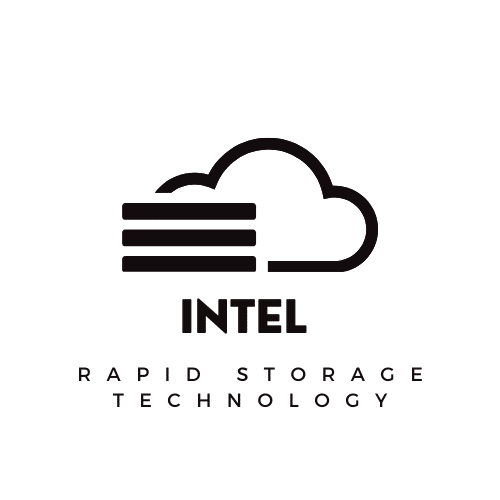Intel Rapid Storage Technology (RST) provides the correct version of the non-Volatile Memory (NVM) Express storage driver for your system and an F6 Install driver for advanced or custom installation. RST makes use of the storage configurations using the advantages of data access as well as data protection.
Intel Rapid Storage Technology (RST) is a type of storage manager developed by Intel Corporation for use in consumer operating systems. Basically, it optimizes storage configurations by allowing hardware to do the job like RAID, disk-cache, with hot swaps for data access and protection.
So good for people looking for better storage management and data integrity through this technology. On top of that, RST offers a number of storage arrangements which make it an asset for maximizing storage performance in various computer setups.

Credit: www.intel.com
What Is Intel Rapid Storage Technology and How Does It Work?
Intel Rapid Storage Technology is a software that enhances the performance and reliability of storage systems. By combining multiple drives into one logical unit, it provides faster access to data and protects against data loss.
Intel Rapid Storage Technology (RST) is a technology that allows users to configure computer systems with a solid-state drive (SSD) as the primary storage device, combined with a traditional hard disk drive (HDD) used as a secondary storage device. This allows for enhanced system performance, faster data access, and improved overall responsiveness.
Key Features of Intel Rapid Storage Technology:
- Enhanced Performance: Intel RST optimizes the performance of SSDs and HDDs by intelligently managing data storage and retrieval processes.
- Rapid Data Access: The technology enables faster access to frequently used files and applications by utilizing the high-speed capabilities of SSDs.
- Data Protection: Intel RST offers data protection features such as RAID (Redundant Array of Independent Disks) configurations, ensuring data integrity and reliability.
- Power Management: The technology includes power-saving features that help to conserve energy and extend battery life in portable devices.
How Intel Rapid Storage Technology Works:
Intel RST uses a process called data tiering, which involves classifying data based on its frequency of use. This allows the technology to store frequently accessed data on the SSD for quick retrieval, while less frequently accessed data is stored on the HDD.
By intelligently managing data placement, Intel RST maximizes the benefits of both storage devices, resulting in improved system performance and responsiveness.
Overall, Intel Rapid Storage Technology works by leveraging the strengths of both SSDs and HDDs to deliver an optimized storage solution that enhances the user experience, improves data access speeds, and provides data protection capabilities.

Benefits of Using Intel Rapid Storage Technology for Your System
Discover the advantages of incorporating Intel Rapid Storage Technology into your system. Enhance performance, speed up data access, and improve overall efficiency with this innovative technology. Optimize your system’s storage capabilities for a seamless user experience.
Intel Rapid Storage Technology is a powerful tool that enhances the performance of your system. By utilizing advanced algorithms, it can boost the speed of data transfer, improve system responsiveness, and provide a more seamless computing experience. In this blog post, we will discuss the benefits of using Intel Rapid Storage Technology for your system.
Faster Data Transfer Rates
One of the most significant advantages of Intel Rapid Storage Technology is its ability to speed up data transfer rates. Using advanced caching algorithms can significantly reduce the time it takes to access frequently used files and applications.
This results in faster load times, improved system responsiveness, and a more seamless computing experience.
Improved System Performance
Intel Rapid Storage Technology has the ability to enhance the overall efficiency of your system as well. By optimizing data storage and access, it can reduce the strain on your CPU, allowing it to focus on other tasks. This can result in smoother multitasking, faster application launches, and improved system stability.
Enhanced Data Protection
Another benefit of Intel Rapid Storage Technology is its ability to protect your data. It supports a variety of RAID configurations, including RAID 0, 1, 5, and 10, which can help protect against data loss due to hardware failure. Additionally, it includes support for Intel Optane Memory, which provides faster boot times and improved system responsiveness.
Improved Energy Efficiency
Intel Rapid Storage Technology can also help improve the energy efficiency of your system. By reducing the time it takes to access data, it can reduce the amount of time your system spends in an active state, resulting in lower power consumption and longer battery life for laptops.
Simplified System Management
Finally, Intel Rapid Storage Technology can simplify system management. It includes a user-friendly interface that allows you to easily configure and monitor your system’s storage settings. This can help you optimize your system for your specific needs, making it easier to use and maintain.
Intel Rapid Storage Technology is a powerful tool that can provide a variety of benefits for your system. By improving data transfer rates, enhancing system performance, providing data protection, improving energy efficiency, and simplifying system management, it can help you get the most out of your computing experience.

How To Install And Configure Intel Rapid Storage Technology
Learn how to effortlessly set up and customize Intel Rapid Storage Technology for enhanced system performance and data protection. Simply follow the intuitive installation steps to optimize your storage configuration efficiently.
Installation Process:
- Download the latest Intel Rapid Storage Technology software from the official Intel website.
- Execute the downloaded installation file and adhere to the prompts displayed on the screen to complete the installation process.
- Restart your system after the installation process is complete to ensure proper functionality.
Configuration Steps:
- Launch the Intel Rapid Storage Technology application from the Start menu or system tray.
- Click on the ‘Accelerate’ tab to configure acceleration settings for your storage device.
- Select the desired acceleration mode (Maximized, Enhanced, or Custom) based on your requirements.
- Follow the prompts to set up acceleration for your storage drives and optimize performance.
Benefits of Intel Rapid Storage Technology:
- Improved system responsiveness and faster data access.
- Enhanced storage performance for both HDDs and SSDs.
- Increased overall system efficiency and multitasking capabilities.
- Better data protection through RAID configurations.
Troubleshooting Tips:
- If you encounter any issues during installation or configuration, refer to the Intel Rapid Storage Technology user guide or online support resources.
- Verify that your system complies with the essential criteria for operating the software.
- Update your device driver and operating system to the latest versions for compatibility.
- Check for firmware updates for your storage device to prevent compatibility issues.
Intel Rapid Storage Technology provides a seamless way to enhance storage performance and efficiency on your system. By following the simple steps outlined above, you can easily install and configure this technology to enjoy faster data access and improved system responsiveness.
If you encounter any challenges, refer to the troubleshooting tips or seek assistance from Intel’s support channels.

Troubleshooting Common Issues With Intel Rapid Storage Technology
Intel Rapid Storage Technology is a valuable tool for improving system performance, but it can also cause some issues. Troubleshooting common problems such as driver conflicts, firmware updates, and data loss can help you get the most out of this technology.
Intel Rapid Storage Technology (RST) is a powerful tool that enhances system performance and data protection. However, users may encounter common issues that can hinder its functionality. Understanding and troubleshooting these issues is crucial for maintaining the optimal performance of your storage system.
Common Issues and Solutions
- Driver Compatibility: Ensure that your system’s drivers are compatible with the version of Intel RST installed. Obsolete or incompatible drivers can cause operational difficulties. Update your drivers to the latest compatible versions to resolve this problem.
- RAID Configuration Errors: Misconfigured RAID setups can cause performance issues and data loss. Verify that the RAID configuration is set up correctly and all drives are functioning properly within the array. Reconfiguring the RAID setup can often resolve performance and stability issues.
- Drive Recognition Problems: If Intel RST fails to recognize all connected drives, it can lead to data accessibility and performance issues. Check the connections and power supply to the drives. Reconnecting or replacing faulty cables can often resolve this issue.
- System Instability: In some cases, Intel RST may cause system instability, leading to frequent crashes or freezes. Ensure that your system meets the minimum requirements for Intel RST and that all hardware components are functioning properly. Updating the system BIOS and drivers can often improve stability.
In Summary
Troubleshooting common issues with Intel Rapid Storage Technology is essential for maintaining optimal system performance and data integrity. By addressing driver compatibility, RAID configuration errors, drive recognition problems, and system instability, users can ensure that Intel RST functions as intended, providing enhanced storage performance and data protection.

Comparing Intel Rapid Storage Technology With Other Storage Solutions
Intel Rapid Storage Technology offers a superior storage solution, outperforming other options. With its advanced features and efficient performance, it ensures optimal data management and faster access to files, enhancing the overall user experience.
Intel Rapid Storage Technology (IRST) is a powerful storage solution that offers numerous benefits for users. In this section, we will compare IRST with other storage solutions to help you understand its advantages and why it stands out from the competition.
Performance and Speed:
- IRST provides optimized performance by utilizing the capabilities of your computer’s chipset. It provides enhanced data transfer speeds and increased system efficiency.
- Other storage solutions may not have the same level of optimization, resulting in slower performance and decreased speed.
Data Protection and Redundancy:
- IRST offers various data protection features, such as RAID (Redundant Array of Independent Disks) technology. RAID helps protect your data by creating redundant copies across multiple drives, ensuring that even if one drive fails, your data remains safe.
- Other storage solutions may lack advanced data protection features, leaving your data vulnerable to loss or corruption in the event of a drive failure.
Flexibility and Scalability:
- IRST supports a wide range of storage configurations, allowing you to customize your setup according to your needs. Whether you prefer a single drive or a RAID array, IRST can accommodate your requirements.
- Other storage solutions may have limitations in terms of configuration options, limiting your flexibility and scalability.
Ease Of Use And Management:
- IRST provides a user-friendly interface that simplifies the management of your storage devices. With an intuitive control panel, you can easily monitor and configure your storage settings.
- Other storage solutions may have complex or outdated interfaces, making it challenging for users to navigate and manage their storage devices effectively.
Compatibility:
- IRST is compatible with a wide range of Intel chipsets, ensuring seamless integration with your existing hardware.
- Other storage solutions may have limited compatibility, requiring you to invest in specific hardware or software to use them effectively.
Intel Rapid Storage Technology offers superior performance, data protection, flexibility, ease of use, and compatibility compared to other storage solutions. With its advanced features and optimized performance, IRST provides an excellent storage solution for users seeking reliability and efficiency.
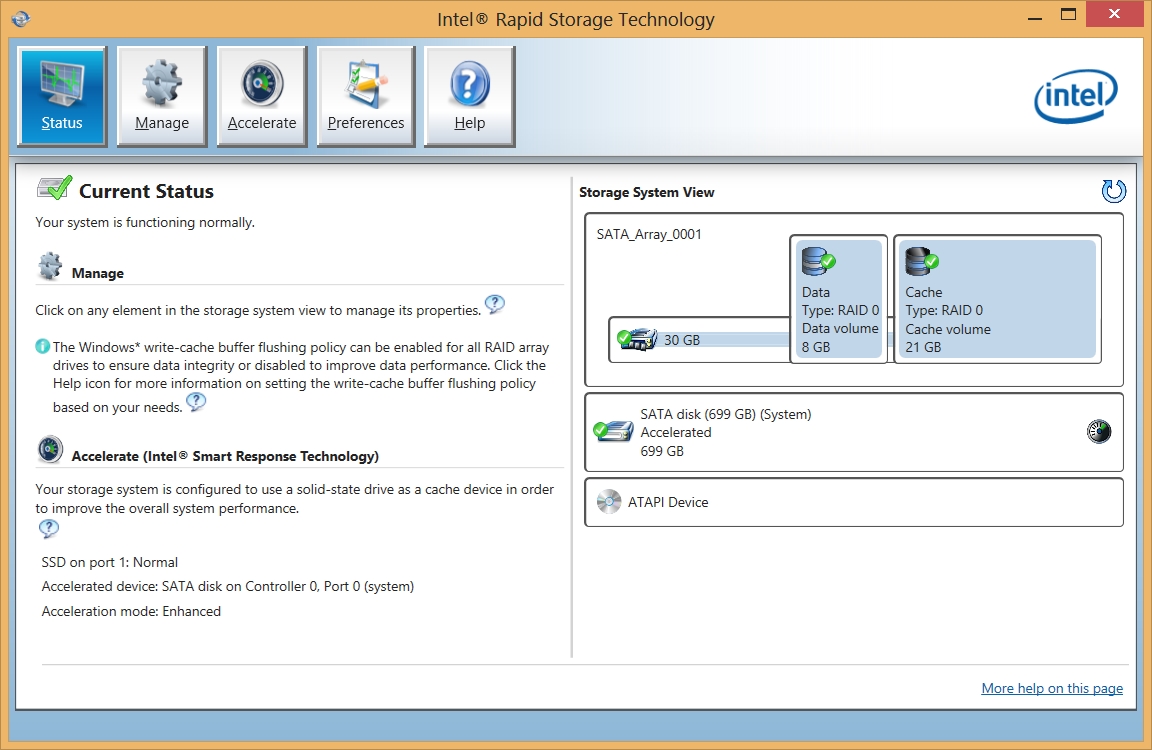
Credit: h30434.www3.hp.com
Frequently Asked Questions
What Is Intel Rapid Storage Technology?
Intel Rapid Storage Technology (IRST) is a storage management solution that improves performance and reliability of storage devices. It allows you to configure RAID arrays, enhance data protection, and accelerate data transfer speeds.
How Does Intel Rapid Storage Technology Work?
Intel Rapid Storage Technology uses a combination of software and hardware to optimize storage performance. It intelligently manages data across multiple drives, using techniques like caching and stripping to improve speed and reliability.
What advantages does one gain from utilizing Intel Rapid Storage Technology?
By using Intel Rapid Storage Technology, you can experience faster boot times, improved application loading, and enhanced data protection. It also allows you to easily configure and manage RAID arrays, providing redundancy and increased storage capacity.
Can I Use Intel Rapid Storage Technology With Any Computer?
Intel Rapid Storage Technology is compatible with most Intel-based computers that have a supported chipset. However, it is always recommended to check the system requirements and compatibility before installing the software.
Conclusion
Discover the power of Intel Rapid Storage Technology for enhanced performance and data management. Streamline your storage solutions efficiently. Experience faster speeds and optimized data handling with this innovative technology. Elevate your computing experience with Intel Rapid Storage Technology. Upgrade your storage capabilities today.